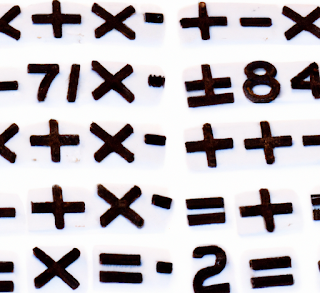Introduction :
The Arduino Uno is a versatile microcontroller that has become a cornerstone in the world of electronics and programming. One of its fundamental features is its ability to perform various arithmetic operations, which are essential for creating complex algorithms and controlling devices. In this blog post, we will delve into the world of arithmetic operations in Arduino Uno, exploring their significance and practical applications.
Understanding Arithmetic Operations :
Arithmetic operations involve basic mathematical calculations such as addition, subtraction, multiplication, and division. These operations are not only fundamental to everyday life but also play a crucial role in programming. Arduino Uno, powered by its microcontroller, can perform these operations efficiently to manipulate data and make informed decisions.
Arithmetic Operations in Arduino :
Addition (+) : Addition is one of the simplest arithmetic operations. It involves combining two values to produce a sum. In Arduino programming, you can use the + operator to add two numerical variables or constants together. For example, to add two variables a and b, the syntax would be result = a + b;.
Subtraction (-) : Subtraction is the reverse of addition. It involves finding the difference between two values. In Arduino programming, you can use the - operator to subtract one value from another. For instance, result = a - b; would subtract the value of b from a.
Multiplication (*) : Multiplication is the process of repeated addition. In Arduino programming, you can use the * operator to multiply two values together. For example, result = a * b; would assign the product of a and b to the variable result.
Division (/) : Division involves splitting a value into equal parts. In Arduino programming, you can use the / operator to divide one value by another. For instance, result = a / b; would assign the quotient of a divided by b to the variable result.
Modulus (%) : The modulus operation returns the remainder after division. This operation is helpful for tasks like determining whether a number is even or odd. In Arduino programming, you can use the % operator. For example, remainder = a % b; would assign the remainder of a divided by b to the variable remainder.
Practical Applications :
Arithmetic operations are more than just mathematical exercises; they are the building blocks of complex algorithms and practical applications. Here are a few examples of how arithmetic operations are applied in Arduino Uno projects:
Sensor Readings and Data Processing : Arduino projects often involve reading data from sensors, such as temperature sensors or light sensors. The readings can be manipulated using arithmetic operations to convert raw data into meaningful units or to perform calibration.
Control Systems : Arduino Uno is frequently used in control systems, such as robotics and automation. Arithmetic operations help in implementing proportional, integral, and derivative (PID) controllers, allowing precise control of motors and actuators.
Digital Signal Processing : Arithmetic operations play a crucial role in digital signal processing tasks like filtering, signal smoothing, and frequency analysis.
Mathematical Calculations : Arduino can be used to solve mathematical problems, ranging from simple calculations to more complex equations, making it a valuable tool for students and professionals alike.
Conclusion :
Arithmetic operations are the foundation of mathematical and computational thinking. In Arduino Uno, these operations empower developers to perform intricate calculations, enabling a wide range of applications from sensor-based projects to advanced control systems. By understanding and utilizing arithmetic operations effectively, you can unlock the full potential of the Arduino Uno and create innovative projects that harness the power of mathematics and electronics.