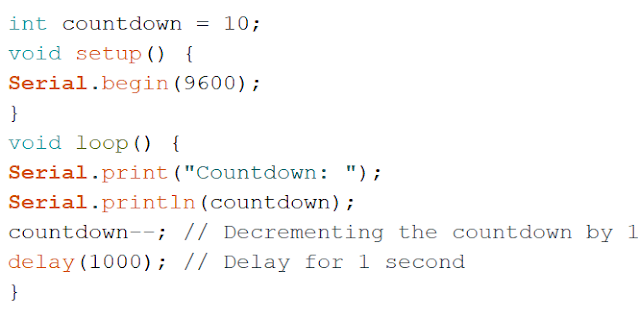Introduction
When it comes to programming, microcontrollers like Arduino offer a versatile platform for creating interactive projects and prototypes. As you delve into the world of Arduino programming, you'll encounter various operators and techniques that enable you to manipulate data and communicate your intentions within the code. In this blog post, we'll explore two essential concepts: the increment operator, decrement operator and commenting.
The Increment Operator
The increment operator, denoted by ++, is a fundamental tool in programming that allows you to increase the value of a variable by one. It might seem like a simple concept, but it holds significant importance in various scenarios. In Arduino programming, you'll often use this operator when working with loops, counters, and situations where you need to keep track of changing values.
Let's take a look at a simple example to understand how the increment operator works in Arduino:
In this example, a variable counter is initialized to 0. In the loop() function, we print the current value of the counter using the Serial object and then increment it using the counter++ statement. This means that with each iteration of the loop, the value of the counter increases by 1. The delay(1000) function call adds a one-second delay between each iteration for better readability.
The increment operator is not limited to incrementing by one; you can also increment by other values. For instance, you can use counter += 2 to increment by 2 or counter += 5 to increment by 5.
The Decrement Operator
Just as the increment operator increases the value of a variable, the decrement operator does the opposite – it decreases the value of a variable by one. Denoted by --, the decrement operator is useful in scenarios where you need to count down or decrease values. It complements the increment operator and is a valuable tool in various programming tasks.
Let's incorporate the decrement operator into our existing example to understand its functionality:
In this example, a variable countdown is initialized to 10. Inside the loop() function, we display the current value of the countdown using the Serial object and then decrement it using the countdown-- statement. This results in the countdown decreasing by 1 with each iteration of the loop.
As with the increment operator, you can also decrement by values other than one. For instance, you can use countdown -= 2 to decrement by 2 or countdown -= 5 to decrement by 5.
The Importance of Commenting
Commenting your code is an essential practice in programming. It involves adding human-readable explanations within the code to clarify its purpose, logic, or any intricate details. Comments are invaluable, especially when you revisit your code after some time or when you collaborate with other programmers. They make your code more maintainable and help others understand your thought process.
Arduino supports two types of comments: single-line comments and multi-line comments.Single-line comments start with //. Anything following // on the same line is treated as a comment and is ignored by the compiler. For example:
Multi-line comments, also known as block comments, start with /* and end with */. Everything between these markers is treated as a comment. For example:
By using comments effectively, you not only make your code more comprehensible to others but also to your future self.
Conclusion
Mastering the increment operator Decrement operator and adopting a consistent commenting practice will greatly enhance your Arduino programming skills. The increment operator allows you to easily manipulate variables and control their values in your code. Meanwhile, proper commenting makes your codebase understandable and maintainable, fostering collaboration and reducing confusion. Whether you're a beginner learning the ropes or an experienced developer working on intricate projects, these concepts are the building blocks that contribute to writing efficient, clean, and functional Arduino code. So go ahead, experiment with incrementing variables and start commenting your code judiciously to create amazing Arduino projects!